The full catalogue of ZAP~POST templates are regularly updated here.
Current options are:

Download links for paper stock options (.zip files containing Adobe InDesign Files):
Zap IMPACT: 240mm x 155mm
Zap A5 POSTCARD: 210mm x 148mm
For all templates, you can create the content in Adobe InDesign (or any other software package) and export the final JPGs into the Zap Design app. Or you can design inside the app.
Adobe InDesign instructions
Important things to remember:
Add any variable text, or dynamic content like variable images or QR codes directly in the ZAP App, as opposed to saved into the images you export out of InDesign.
Best practices:
- 300dpi/ppi print resolution
- Images in CMYK colour space (not RGB) as .jpgs with no compression
- Ensure images extend to the red bleed line to allow for trimming.
- Keep important text or detail inside the safe zone, denoted by the red dashed line
- When exporting jpg images from our templates, use settings as shown:
- (Note - Use Document Bleed Settings is ticked on)
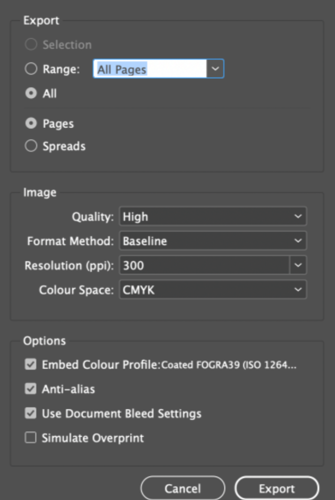
Jump to it In this article:
Recommended Reads