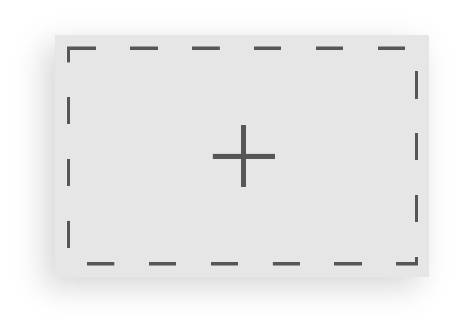Switch to the full desktop experience
Creating your campaigns in the ZAP App is best enjoyed on desktop. We advise you switch over now to pick up where you left off.
Go Back Back
Find a design
This
{{selectedDesign?.paperstock?.name}} is pre-designed to help
you get started. Select the
template and use the design tools to make it your own.
About this template:
Print area: {{selectedDesign?.paperstock?.width}}mm (W) x
{{selectedDesign?.paperstock?.height}}mm (H)
{{selectedDesign?.paperstock?.fsc ? "FSC Paper " +
selectedDesign?.paperstock?.weight : selectedDesign?.paperstock?.weight}}gsm
{{item}}
What it costs:
From {{selectedDesign?.cost}} depending on volume and plan
Get Zapping
You have refined the templates library so one of these options should be
exactly what you need to get started. Go ahead and select the one you like the look of. We will take
you to the app to edit & finalise your campaign.
Select a paperstock
{{ paperstock.name }}
- {{paperstock.width}}mm (W) × {{paperstock.height}}mm (H) Print Area
- {{paperstock.coated ? "Coated" : "" }} {{paperstock.fsc ? "FSC" : "" }} {{ paperstock.coated || paperstock.fsc ? " Paper - " : ""}} {{paperstock.weight}}gsm
- {{item}}
Unlock the latest insights
Get all the crucial industry news, tips for your next campaign & info on our latest tech releases delivered straight to your inbox.